Description
PhotoScape is a free multi-feature photo editor that allows you to easily process photos and images. This tool has so many features and abilities that can replace several fully-featured photo editing apps. Here they are:
- Viewing photos and creating your own slideshows.
- Editing image size, brightness, color saturation and hue, white balance, backlight changing, adding of frames, balloons, text, filters appliance, mosaic mode, drawing images, red eye removal tool, blooming and cropping.
- Batch Editing tool that enables to process a lot of your photos at the same time.
- Making animated GIFs using several photos.
- Page and Combine functions allow creating one final photo by merging many images at the page frame and adding them horizontally or vertically.
- Splitter cuts one photo into multiple parts.
- The ability to print photos and decorative paper.
- Raw to JPG converter.
- Batch Renaming of photo files.
- Color Picker tool that enables to easily choose any color from the images displayed on your screen.
- Screen Capture that allows you to take a screen shot of your desktop.
- Face Search tool will help you to find similar faces on the web.
- Clone stamp tool copies one part of an image and replaces another part with this copy.
- Paint Brush enables you to paint over photos, add balloons, etc.
- Effect brush helps to add great effects to your photo.
These features are constantly being expanded.
PhotoScape is easy to use. Handy and fast navigation, nice and simple design turn photo editing into a pleasant experience. Great variety of functions makes image processing fun and exciting.
Last version of this application has such improvements:
- The ability to rotate photos using Batch Editor Tab.
- Library Folder support for Windows Vista/7.
- Enhanced 'Slide Show' and 'Full Screen' tools.
- Advanced 'Screen capture' function, bugs fixed.
PhotoScape download is available on this page: just click the link to get this excellent photo editor totally free.
Author Roman Softobase.


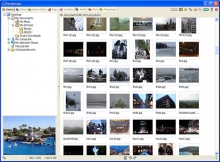
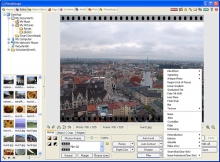
Add new comment